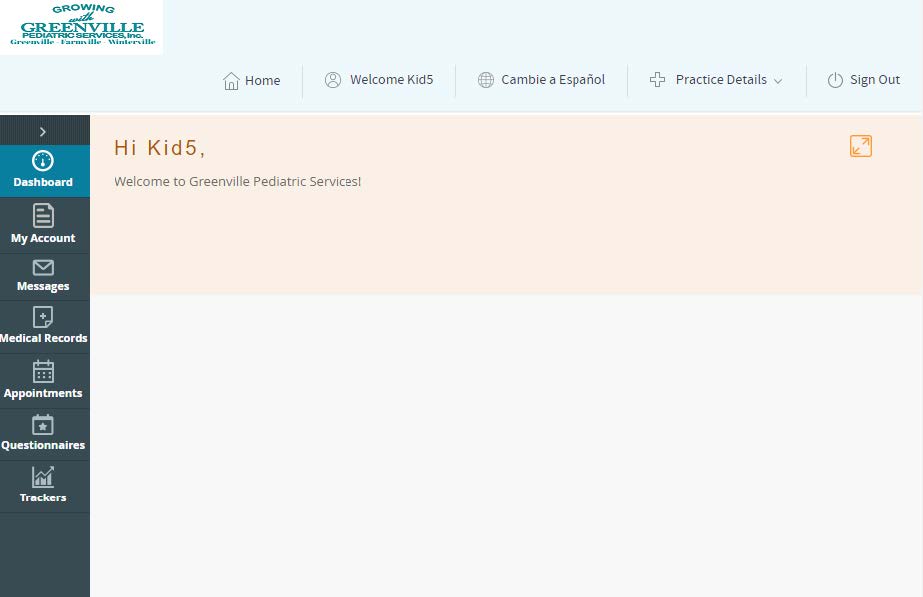Provide the front desk with an email address. Once completed, an email from our office stating "Patient portal access information" will be sent. This email will have your login credentials. Click set up Portal Account to continue.
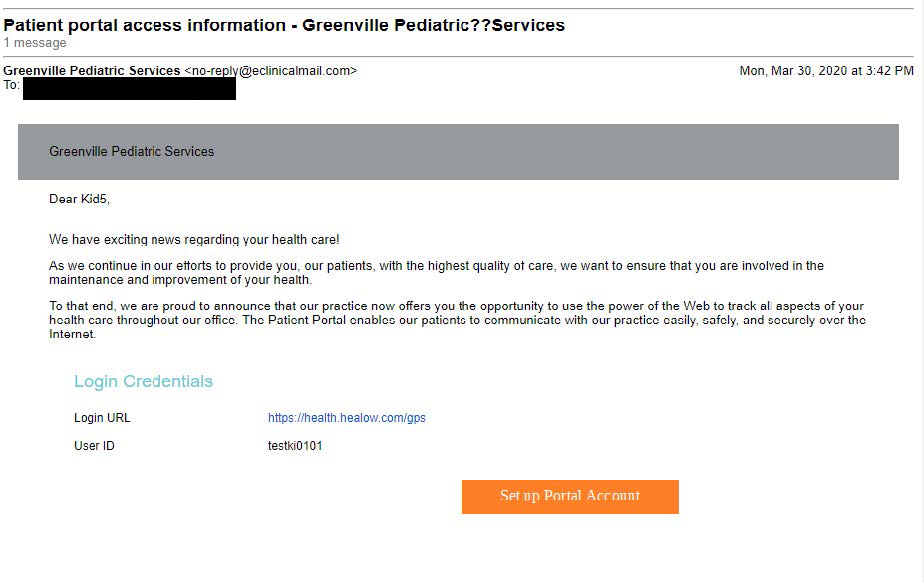
At the end of this email will be a practice code "GAJGBD" that will be used to set-up your patient portal access on the HEALOW App for mobile devices.
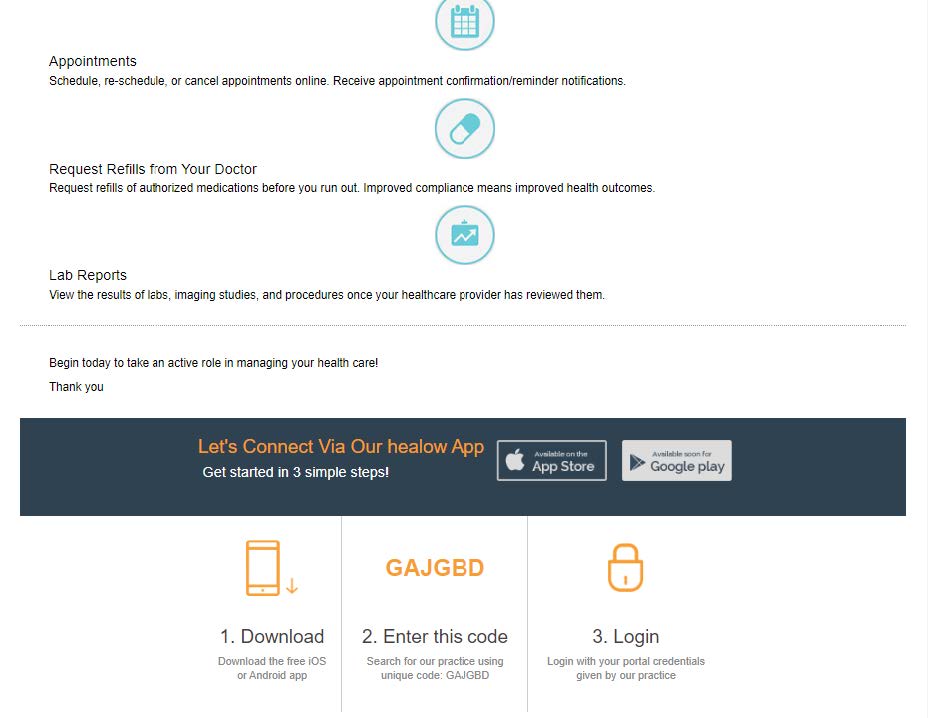
Select which phone number to receive verification code and preferred way: TEXT or VOICE. Select "Send Code".
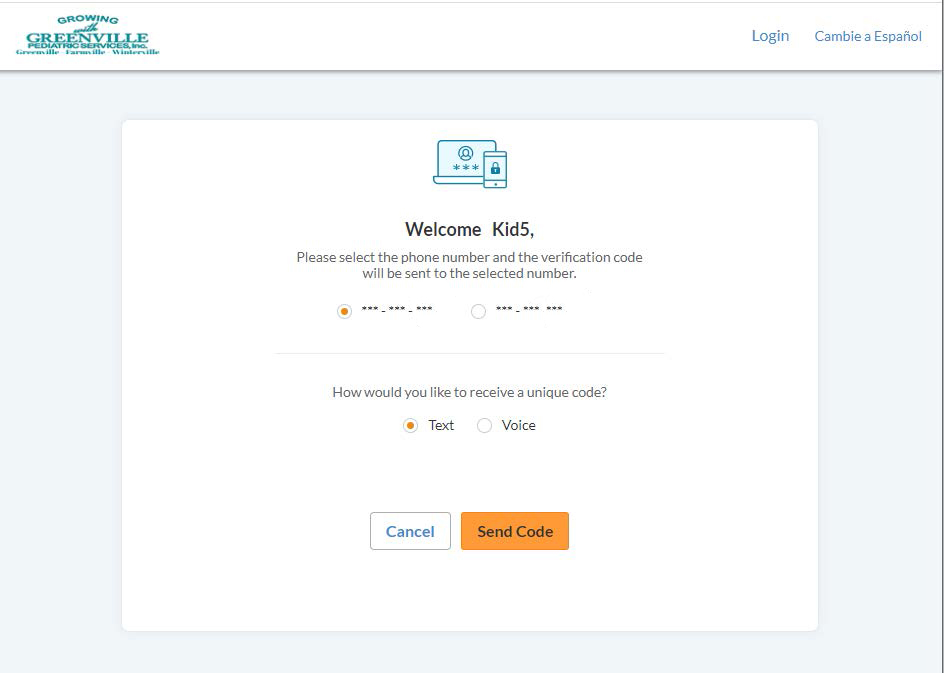
Enter verification code. Click "Verify".
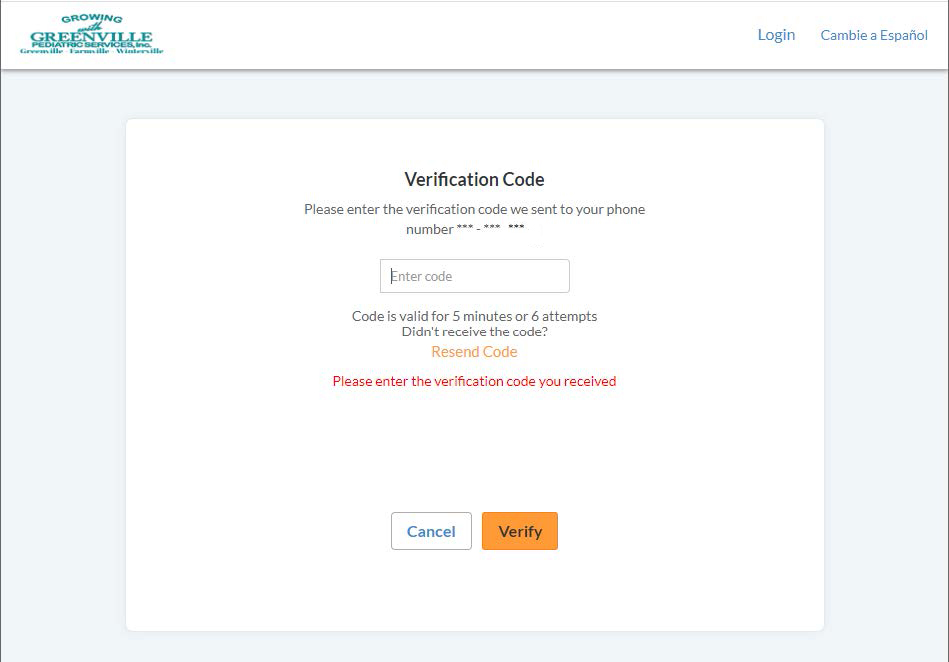
Enter New Password. Select "NEXT".
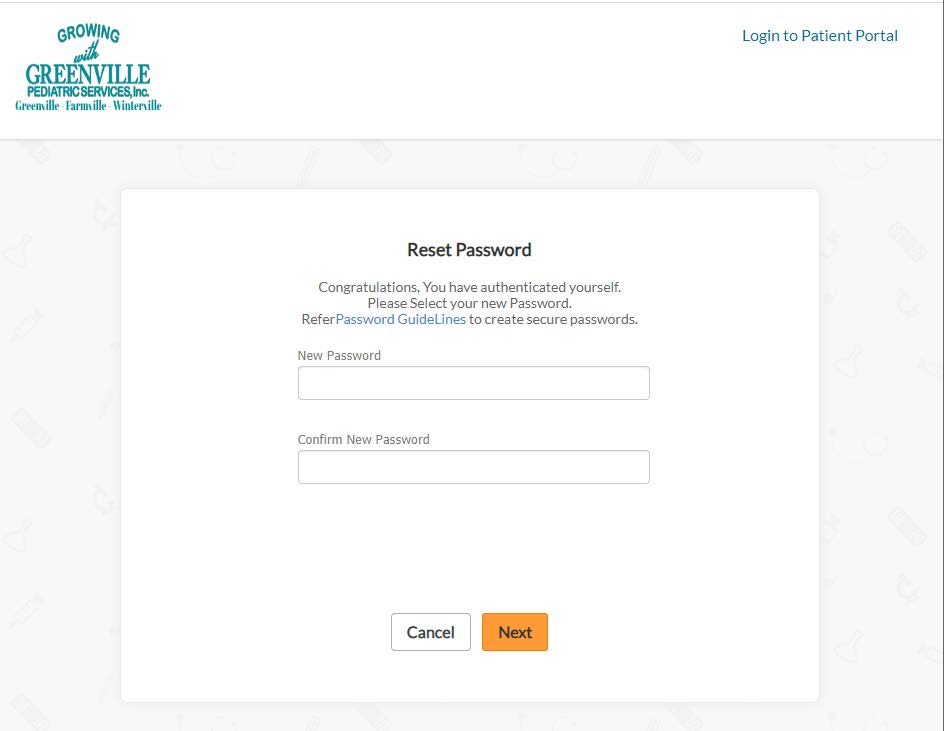
Create Security Question and Answer. Select "NEXT".
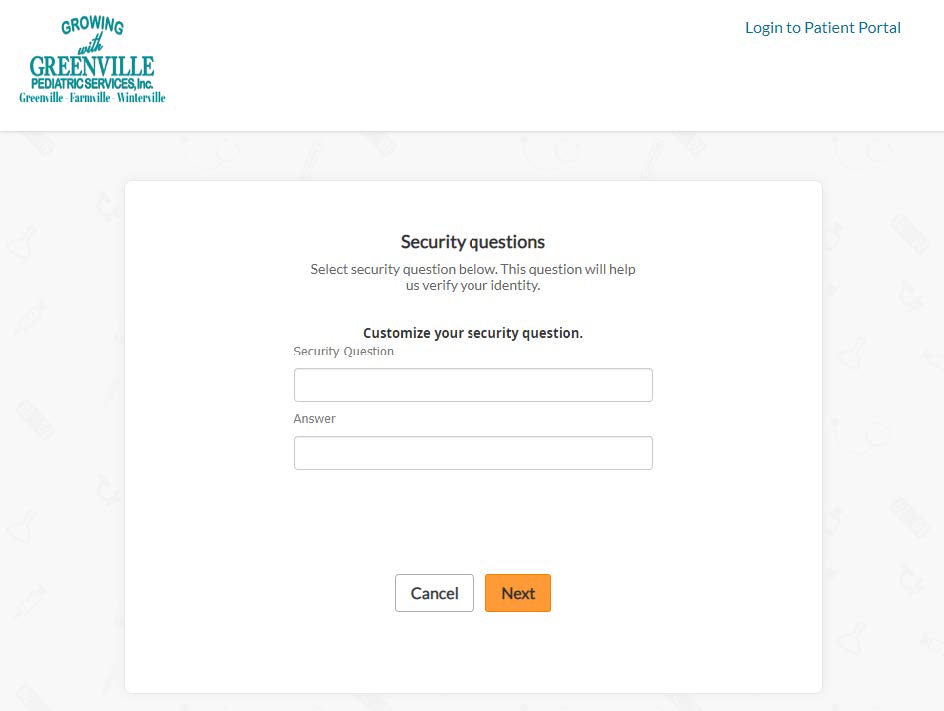
Review and select "Agree & Next"
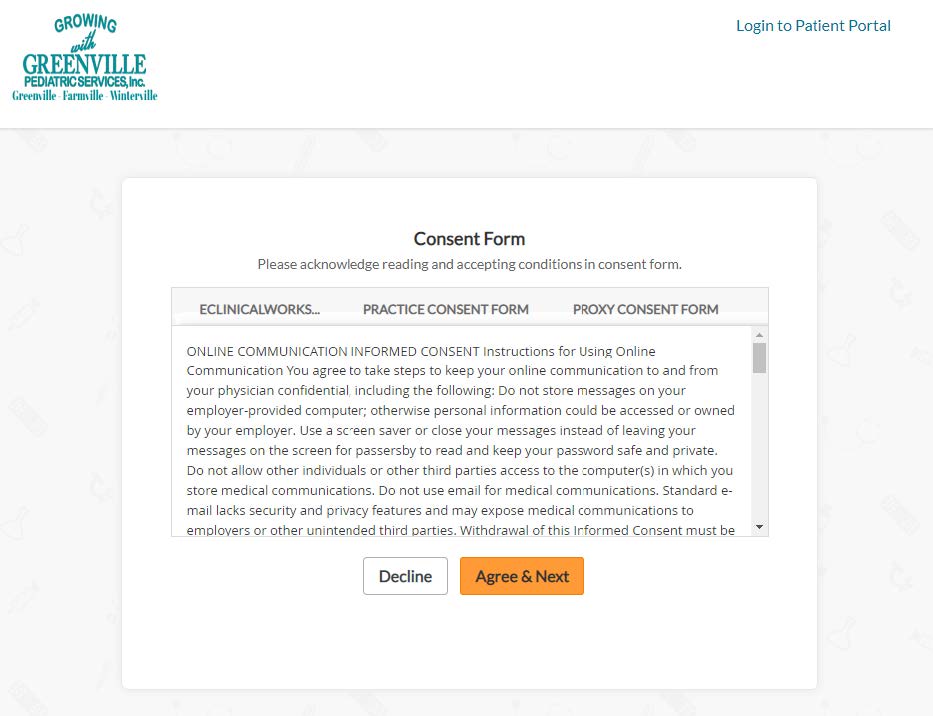
Check the box next to "I Have Read The Consent Form and the Above Information". Select "Agree".
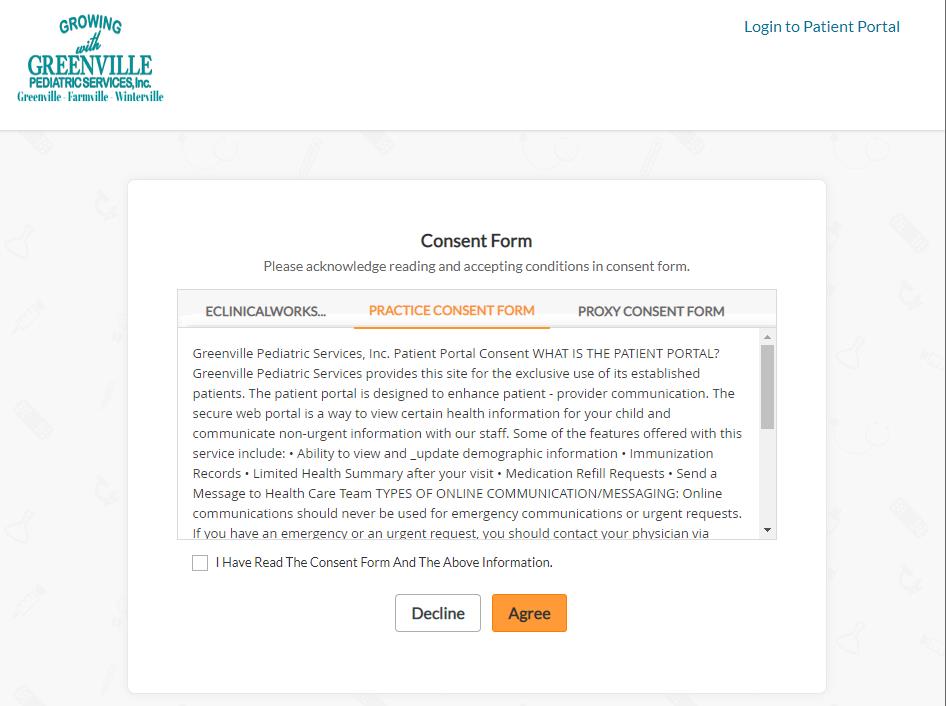
Check the box next to "I, the patient's proxy, have read the consent form and the above information and I accept the conditions". Select "Agree".
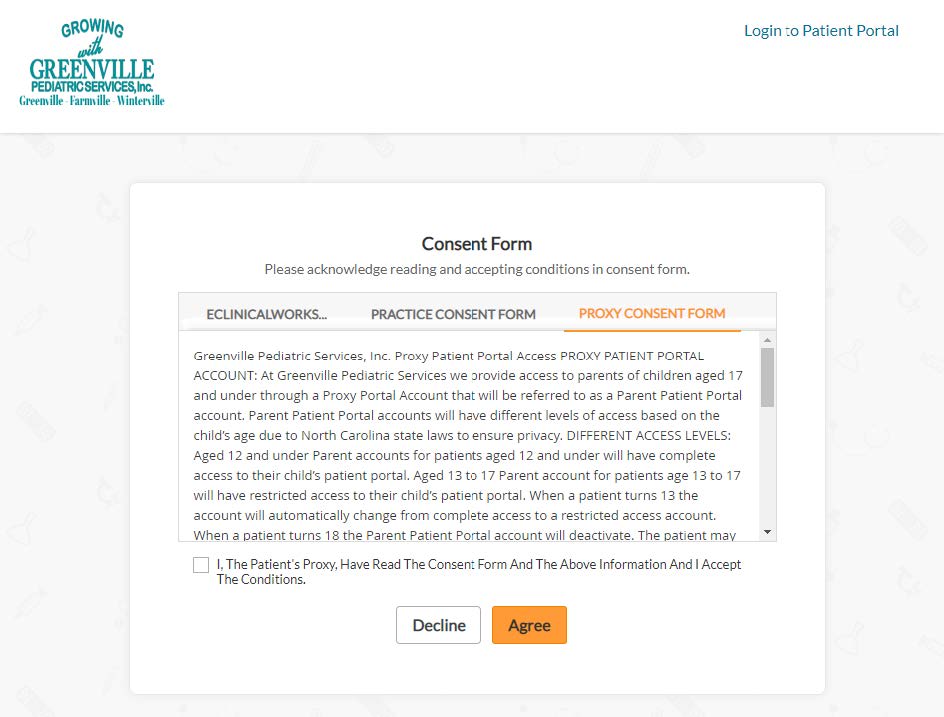
You now have access to the patient portal.